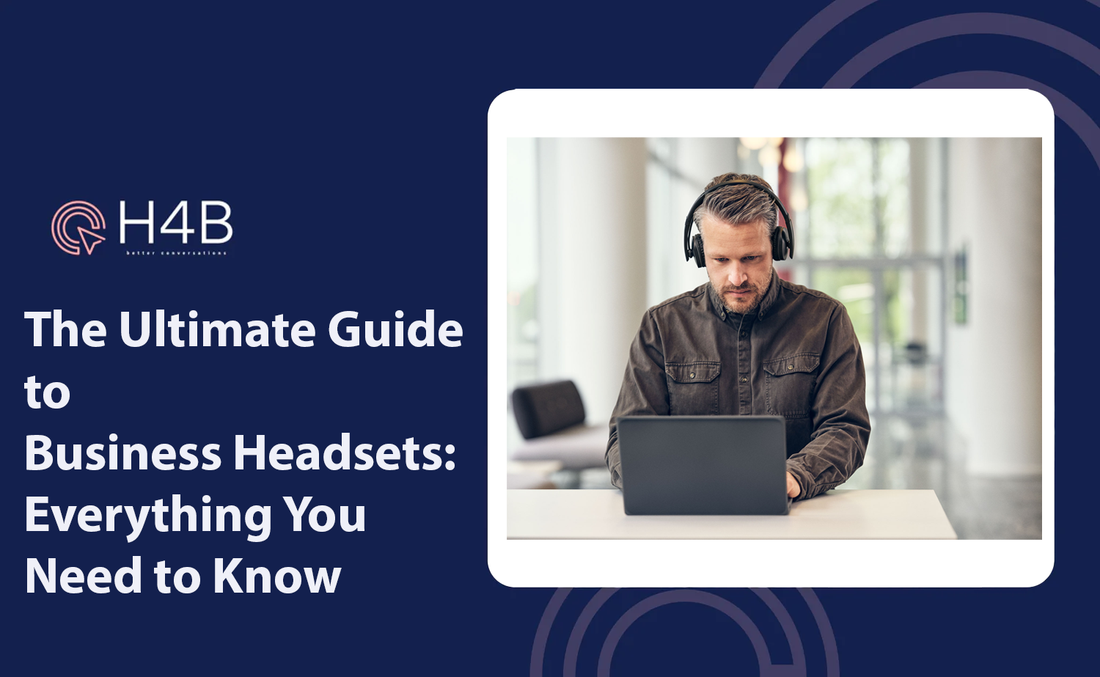Choosing the right business headset can be a game-changer for productivity, communication, help to keep the troops happy! and comfort. Whether you’re working from home, in a busy (+Noisy) office, or on the go, the right headset ensures crystal-clear calls, reduces background noise, and keeps you comfortable throughout the day. But with so many options available, how do you pick the perfect one?
In this guide, we’ll break down everything you need to know about business headsets in the UK. From top tips to key differences, connectivity options, and the best brands sold by Headsets4Business, this ultimate guide will help you make an informed decision.
Why Business Headsets Matter
Business headsets aren’t just accessories—they’re essential tools for professionals who rely on clear communication. Here’s why they matter:
- Improved Call Quality: A good headset ensures your voice is heard clearly and reduces misunderstandings during calls.
- Noise Isolation: Many headsets come with noise-cancelling technology to help block out distractions in busy environments.
- Comfort for Long Hours: Ergonomic designs prevent discomfort during extended use.
- Hands-Free Productivity: With a headset, you can multitask while staying connected.
Types of Business Headsets
Business headsets generally fall into two categories: wired and wireless (or "corded and cordless, just saying!). Each has its pros and cons depending on your needs.
Wired Headsets
Wired headsets are a popular choice for office setups due to their reliability and affordability. They connect via RJ9 (square type jack plug) USB (USB-A&C) or 3.5mm jack and offer consistent audio quality without worrying about battery life.
For example, the Poly Blackwire 3320 USB is a budget-friendly option that delivers clear sound for calls and meetings.
Key Benefits:
- No battery concerns
- Reliable connection
-
Typically more affordable
QD versus Wired Straight Through?
QD stands for "quick disconnect" (via a socket half way down the headset top) it simply connects to a bottom cable and can be quickly disconnected.
Where as "straight through" is simply 1 wire from the top of the headset to the plug (especially popular in usb headsets)
OK so what do you go for?
Good question but basically there Pros and Cons:
QD Pros:
If you want to connect to more than type of device (example: from a pc to a desk phone) you can by simply getting the correct bottom lead for each (usb & RJ9 usually)
QD cables allow for training kits to be added (this allows a supervisor to connect both headsets to any device (usb and or desk phone)
QD Cons:
The plug contacts can get damaged if you constantly mess with the plug or keep leaving your desk while wearing the headset and getting strangled (it happens!) as this can affect the call quality. That said, it shouldn't be a deal breaker. Just some common sense is required.
Wired Straight Through Pros:
Simpler in essence, less to go wrong
Can offer better call quality (especially with PC Computer, laptop connection via USB)
Less so for desk phones - did you know there are 11 different bottom cables for different brands of desk phones. They all have different wiring in the plug depending on the make and even model of phone.
Cons:
With USB - you cant connect 2 wired usb headsets together for training as there is no such thing as a training lead with 2 usb ports on one side and a cable going into the device on the other. (so QD is best)
PS for desk phones you can use a buddy switch (although a professional training lead is way better)
Unsure? - call us on 0800 644 0424
Wireless Headsets
Wireless headsets provide freedom to move around during calls. They connect via Bluetooth or DECT technology and are ideal for hybrid workers or mobile professionals. The EPOS IMPACT 860 ANC offers active noise cancellation and premium audio quality for those who need top-tier performance.
Key Benefits:
- Mobility during calls
- No tangled wires
- Advanced features like noise cancellation
- Connectivity to multiple devices
Wireless Connectivity Options
When choosing a business headset, connectivity is crucial. Here are the main options:
A quick word about "USB-A vs USB-C"
USB-A is the traditional connector found on most computers, while USB-C is faster and becoming more common on newer devices. Many modern headsets, such as the EPOS IMPACT 430T/460T, offer both options for maximum compatibility.
Bluetooth
Bluetooth headsets are perfect for mobile professionals who need seamless connectivity with smartphones and laptops. The Jabra Evolve2 65 provides excellent wireless range and dual-device connectivity.
DECT Technology
DECT headsets are designed for office environments where long-range connectivity is needed. They offer superior sound quality and minimal interference compared to Bluetooth.
Top Tip*
Please note that DECT is a far more secure & encrypted form of connection technology -if you are in a "sensitive communication" sector that requires the highest form of encrypted communication then DECT should be your preference!
Unified Communications (UC) Platforms: Why Certified Headsets Matter
Unified Communications (UC) platforms like Microsoft Teams, Zoom, Google Meet, and Cisco Webex are the backbone of modern business communication. They’ve transformed how teams collaborate—whether through video calls, instant messaging, or file sharing. But here’s the catch: your headset can make or break your UC experience. Certified headsets aren’t just a nice-to-have—they’re critical for seamless integration, clear audio, and productivity.
What Are UC-Certified Headsets?
UC-certified headsets are rigorously tested to meet specific platform standards for audio quality, compatibility, and features like call controls. For example:
- Microsoft Teams-certified headsets (e.g., EPOS IMPACT 430T/460T) integrate with Teams’ interface, allowing one-touch meeting join/end, mute shortcuts, and busylight triggers.
- Zoom-certified devices ensure echo-free audio and optimize microphone pickup for virtual meetings.
- Jabra’s UC headsets (e.g., Evolve2 30) work across platforms like RingCentral and Cisco, offering universal compatibility.
Certification means fewer IT headaches, plug-and-play simplicity, and a consistent experience for users.
Wired vs Wireless: Which Works Best for UC?
| Feature | Wired UC Headsets | Wireless UC Headsets |
|---|---|---|
| Best For | Desk-based, noise-sensitive roles | Mobile/hybrid workers |
| Key Platforms | Teams, Zoom, 8x8 | Google Meet, Mitel, Avaya UCaaS |
| Top Examples | Yealink UH37, Poly Blackwire 3325-M | Jabra Evolve2 65, EPOS IMPACT 860 ANC |
| Noise Handling | Reliable passive noise cancellation | Advanced ANC for open offices |
Wired Benefits:
- Stability: No interference or battery anxiety.
- Cost-Effective: Ideal for high-density call centers (e.g., Streamline Prov-XL).
- Teams Integration: USB-A/C headsets like the EPOS ADAPT 135T/165T offer dedicated Teams buttons.
Wireless Benefits:
- Mobility: Move freely during calls (up to 30m range with DECT).
- Dual Connectivity: Pair with a laptop and smartphone simultaneously.
- Open Office Performance: Devices like the EPOS IMPACT 860 ANC block 20dB+ of background noise.
Why Certification Matters
- Plug-and-Play Simplicity: Certified headsets auto-configure with UC apps—no manual setup.
- Call Controls: Mute/unmute, volume adjustments, and call answering work natively.
- Audio Optimization: Platforms like Teams prioritize certified devices for HD voice.
- Security: Certified hardware adheres to platform encryption standards.
Example: Microsoft Teams-certified headsets undergo lab tests in anechoic chambers to ensure voice clarity and noise suppression[^6][^8]. Non-certified headsets might work, but performance isn’t guaranteed.
Top UC-Certified Headsets
-
For Microsoft Teams:
- EPOS IMPACT 430T/460T (wired)
- Jabra Evolve2 65 (wireless)
-
For Zoom/Google Meet:
- Poly Blackwire 3325-M (wired)
- Yealink UH35 (dual-ear for focus)
-
For Open Offices:
- EPOS IMPACT 860 ANC (active noise cancellation)
Top Tip* - Did you know?
The only main difference with MS Teams certified headsets is usually a dedicated "teams" button (especially with EPOS) You simply press to quickly start a teams call.
That said, and more importantly, a Teams certified headset will work on any UC platform (99% of the time) Its more of a marketing & product differentiator than anything mega technical.
Top Tips for Choosing a Business Headset
Here are some practical tips to help you pick the right headset:
-
Consider Your Work Environment: If you work in a noisy space, opt for a headset with active noise cancellation (ANC) like the EPOS IMPACT 860 ANC. For quieter settings, a simpler model would suffice.
PS Ask 10 people about there ANC experience and you'll get 10 different answers, some love it and never switch it off, some feel more "enclosed" or "detached" from there colleagues. Most high end headsets have different ANC levels so you nearly always can find a setting suitable for your personal requirement.
- Check Compatibility: Ensure your headset works with your devices (PCs, Macs, smartphones) and software platforms like Microsoft Teams or Zoom.
- Prioritize Comfort: Look for lightweight designs, adjustable headbands, and cushioned ear pads—especially if you’ll wear it all day.
- Evaluate Features: Decide whether features like busy lights (to signal when you're on a call) or lift-to-mute microphones are essential for your workflow.
- Set a Budget: Business headsets range from budget-friendly options like the Streamline Prov-XL to premium models with advanced features.
Key Differences Between Brands
Several trusted brands dominate the business headset market in the UK. Here’s what sets them apart:
Jabra
Jabra is known for its innovative designs and exceptional audio quality. Their headsets often feature dual-microphone arrays for superior noise-cancelling performance. The Jabra Evolve2 30 is a great example of their commitment to comfort and productivity.
EPOS | Sennheiser
EPOS combines cutting-edge technology with sleek designs. Their headsets often include features like active noise cancellation and Teams certification. The EPOS ADAPT 135T/165T offers versatility with both USB-A and USB-C connectivity.
Poly (formerly Plantronics)
Poly specializes in durable headsets that deliver clear audio even in noisy environments. Their Poly Blackwire 3325-M USB is perfect for professionals seeking reliability at an affordable price.
Yealink
Yealink focuses on simplicity and affordability without compromising quality. Their Yealink UH35 is ideal for Teams users looking for an easy-to-use wired headset.
We put Yealink here, but not because they are in 4th place, they offer excellent products at very good pricing (especially wireless) and are keen to take on the big brands like EPOS/Jabra with the same features and benefits.
Comparison Table: Wired vs Wireless Headsets
Here’s a quick comparison of wired and wireless business headsets to help you decide which suits your needs best:
| Feature | Wired Headsets | Wireless Headsets |
|---|---|---|
| Mobility | Limited | High |
| Connection Stability | Excellent | May vary depending on range |
| Battery Dependency | None | Requires charging |
| Price Range | Typically lower | Higher |
| Best For | Desk-based professionals | Hybrid/mobile workers |
How Do I Choose Between Binaural and Monaural Headsets?
Struggling to decide between binaural (dual-ear, duo) or monaural (single-ear, mono) headsets? The choice hinges on your work environment, tasks, and personal preferences.
Binaural Headset Benefits
Binaural headsets cover both ears, providing immersive sound quality while blocking out ambient noise—perfect for noisy offices or roles requiring deep focus.
Example: The EPOS IMPACT 860 ANC excels in loud environments with active noise cancellation.
Monaural Headset Benefits
Monaural headsets leave one ear free to stay aware of your surroundings—ideal for receptionists or collaborative roles.
Example: The Poly Blackwire 3320 USB offers lightweight comfort for multitasking professionals.
Final Thoughts
Choosing the right business headset doesn’t have to be overwhelming! By considering your work environment, preferred connectivity options, comfort level, budget—and whether binaural or monaural suits your needs—you’ll find a headset that enhances productivity while keeping you comfortable all day long.
Explore trusted brands like Jabra, EPOS, Poly, Yealink, and Streamline at Headsets4Business. Ready to upgrade your work setup? Happy calling!