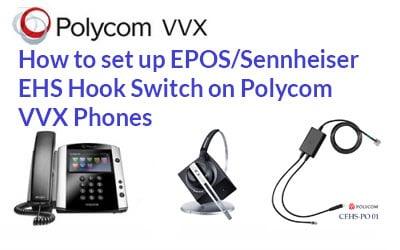Setting up a Polycom VVX phone electronic hook switch or "EHS" lead for EPOS / Sennheiser wireless headsets is super easy
Most Polycom VVX models are EHS or "electronic hook switch" compatible. Put simply and without using the "headset techno jargon" It simply allows you to remotely answer any phone call, via your EPOS Sennheiser wireless headset, when you are away from your desk.
Here is a list of Polycom VVX phones which are EHS compatible with wireless headsets
Polycom VVX 1500 Polycom VVX 500 Polycom VVX 600 Polycom VVX 400 Polycom VVX 410 Polycom VVX 310 Polycom VVX 300 Polycom VVX 101 Polycom VVX 201 Polycom VVX 411 Polycom VVX 301 Polycom VVX 401 Polycom VVX 501 Polycom VVX 601 Polycom VVX 311 Polycom VVX 611 Polycom VVX D60 Polycom VVX 501 HD Polycom VVX 150 Polycom VVX 250 Polycom VVX 350 Polycom VVX 450
So..let's set up Polycom VVX Phone electronic hook switch
What will you need?
1. An EPOS / Sennheiser wireless headset
(we love the DW Office and EPOS wireless but its up to you obviously)
2. The correct EPOS Sennheiser EHS lead/cable which is the CEHS-PO 01 £35 + VAT
By the way....With this CEHS-PO 01 lead you can:
- Answer and end calls
- Ring tone in headset
- Mute Control from headset
- Converts Polycom EHS commandos into DHSG standard used in Secom wireless products
Before we start you are going to have need the correct settings for your EPOS / sennheiser wireless headset which are found on the back/underneath of the base station or charger station Underneath it looks like this (or similar)

The Dip switch (that's the long row of tiny white switches) MUST be set to number 1 switch to the down position (tip* use the end of pen to do this)
- all the rest should be in the up position. The ABC switch set to A (hey there is only 3 to choose from so you wont mess it up)
Polycom VVX Phone EHS settings are found using the phones actual display
- Access the main menu and choose "Settings" see below (it has a COG icon in Orange)

2. Select "Basic" (its the first one on the list)

3. Select "Preferences"

4. Select "headset"

5. Choose "Headset memory" and ensure its "Enabled" 6. Click the back button (bottom right) to take you back one step (move to step 7)

7. Select "Hookswitch mode" (middle one) 
8. And finally select EPOS / Sennheiser 
So how easy was that to set up Polycom VVX Phone electronic hook switch? Really easy hey! >>>>>>>>>> Need advice on any EHS or wireless headset related issues, cant find what you are looking for - call us UK/IRE (only) Mon-Friday 9-5 on 0161 830 6818